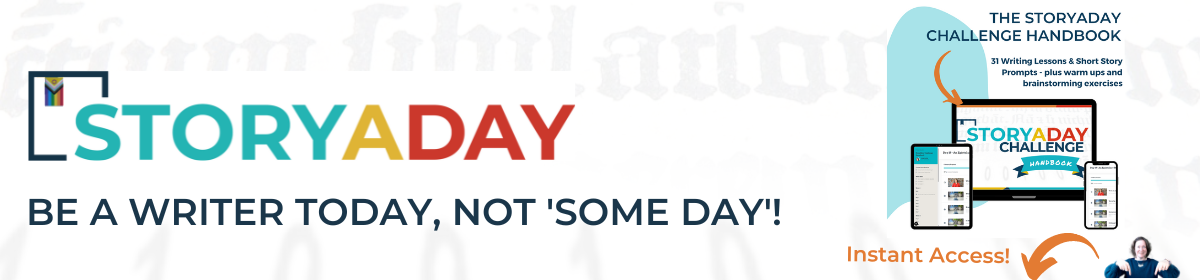Here’s how you enable the StoryADay skill on your Alexa smart speaker.
This is a one-time set up that will allow you to say “Alexa, play The StoryADay Podcast” and pick from the latest episode or a specific episode.
Step 1. In your Alexa App
Open your Alexa app on your phone/tablet and navigate to “Skills & Games”
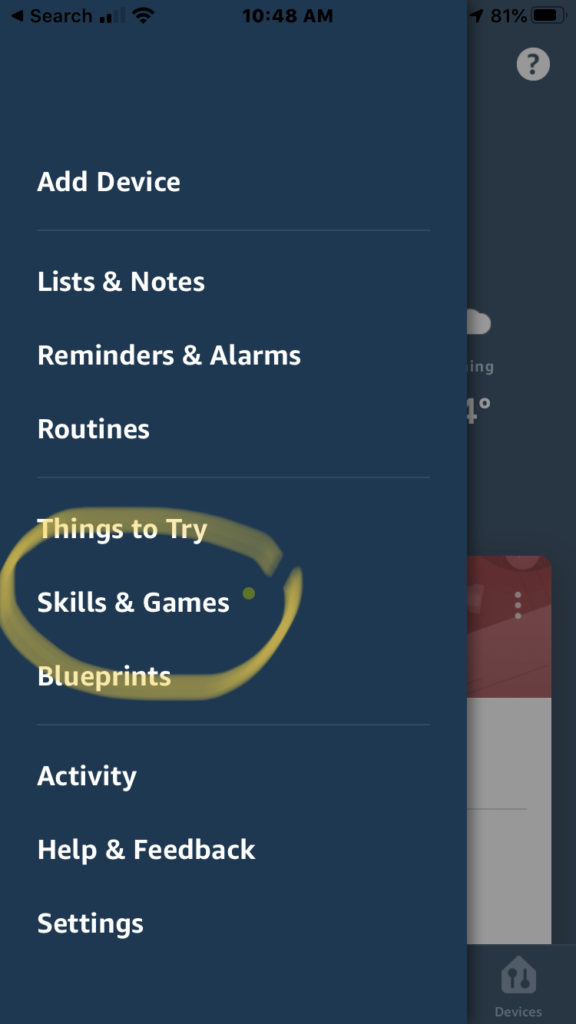
Step 2. Search for StoryADay
When the result comes up, click on it.
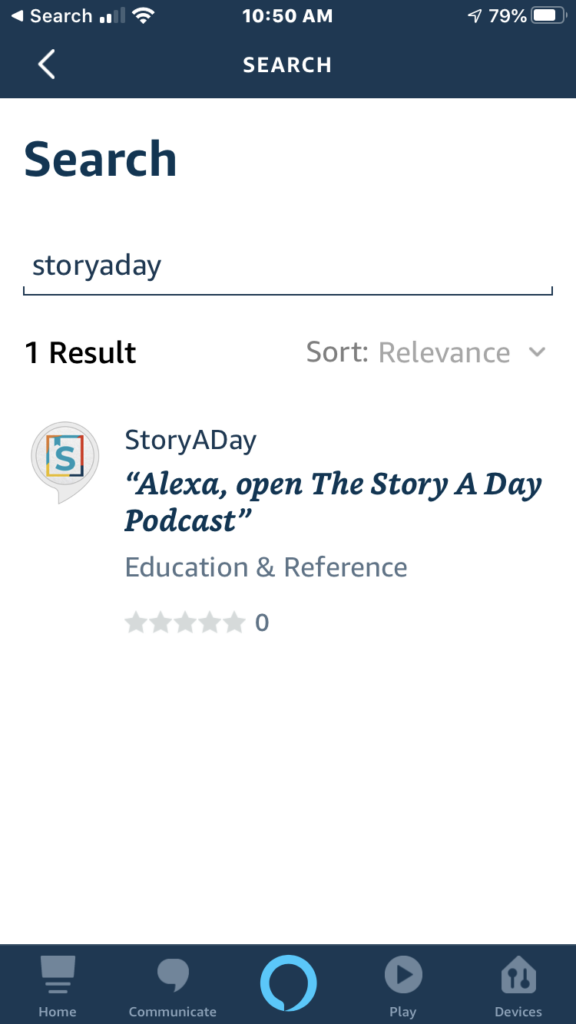
Step 3. Enable the Skill
Click ‘Enable to use’.
(Yeah, I don’t know why Amazon decided to call them skills instead of ‘apps’ or ‘programs’ but I guess they wanted to put their own stamp on it. <rolls eyes>)
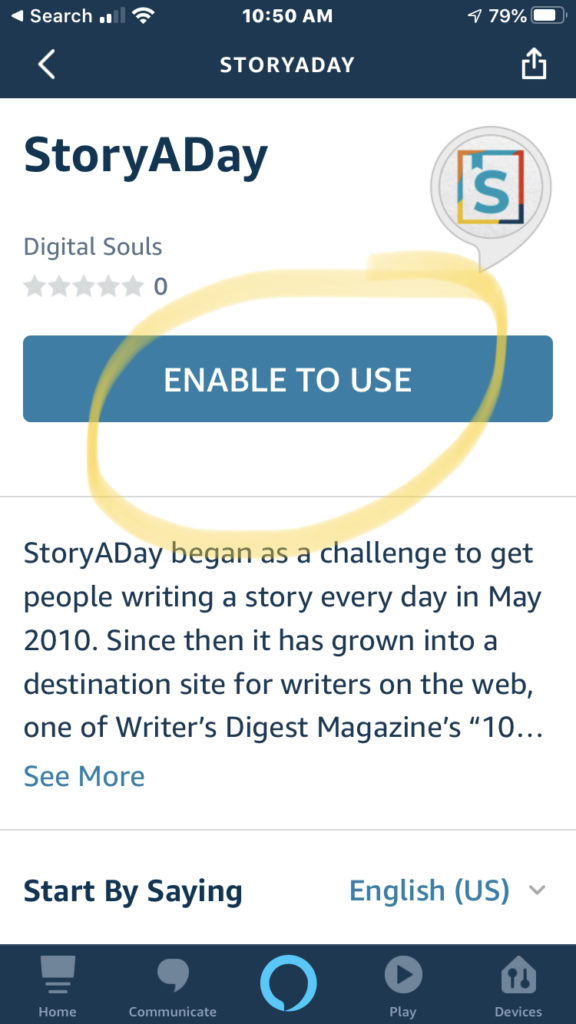
Step 4. (Optional) Enable notifications
If you want your speaker to let you know when a new episode comes out, check the button on the next screen.
- On speakers, the colored ring will glow yellow whenever a new episode drops and you can simply say “Alexa, what are my notifications?” and she’ll tell you a new episode is available, along with its name and an option to listen.
- On Alexa devices with screens, you’ll see a notification about the new episode on the screen.
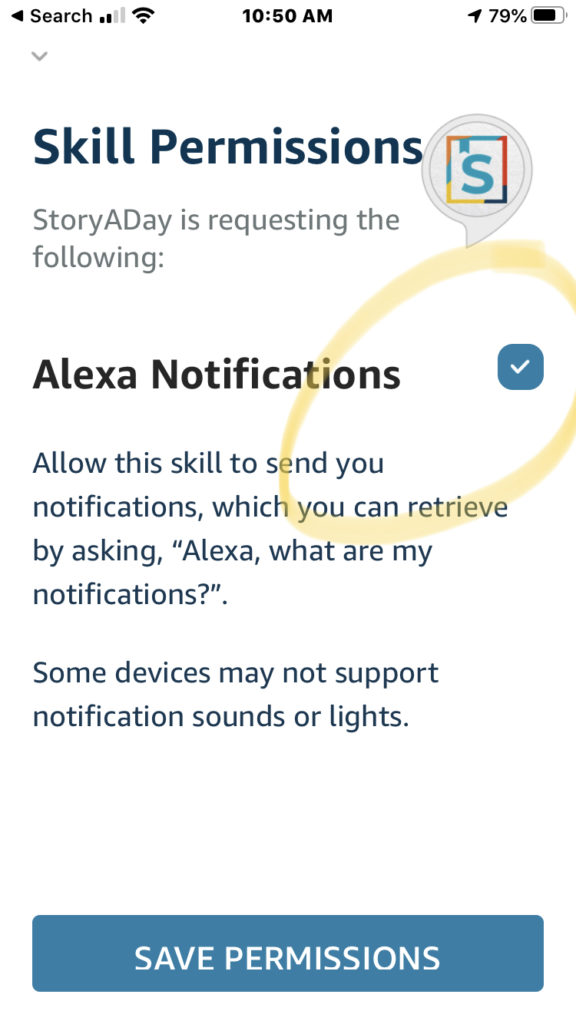
You Are In Control
You can disable this or any other skill, or adjust the settings at any time by going into your app and clicking on Skills & Games / Your Skills.
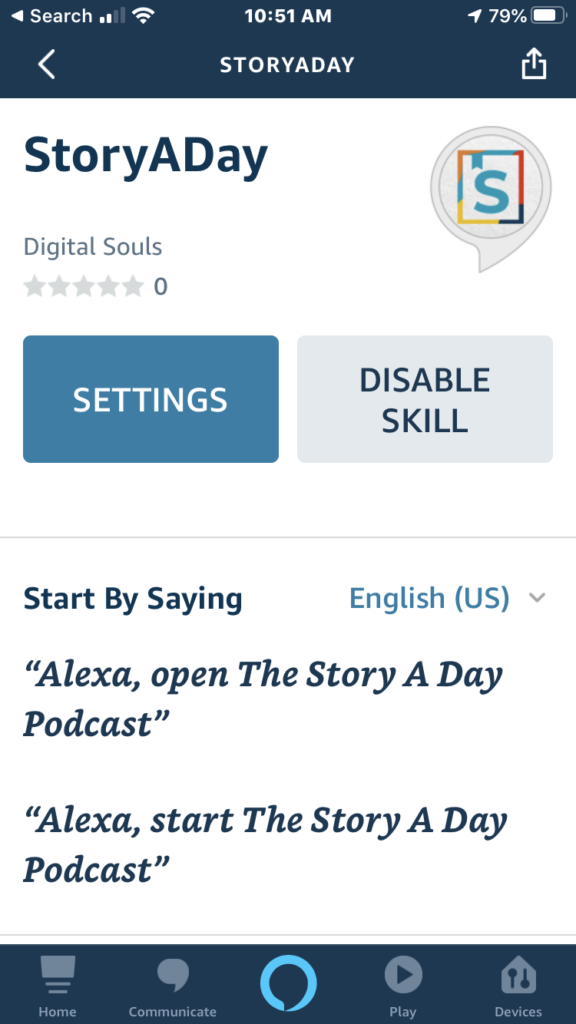
While you’re there, why not rate the podcast to help other people find it?