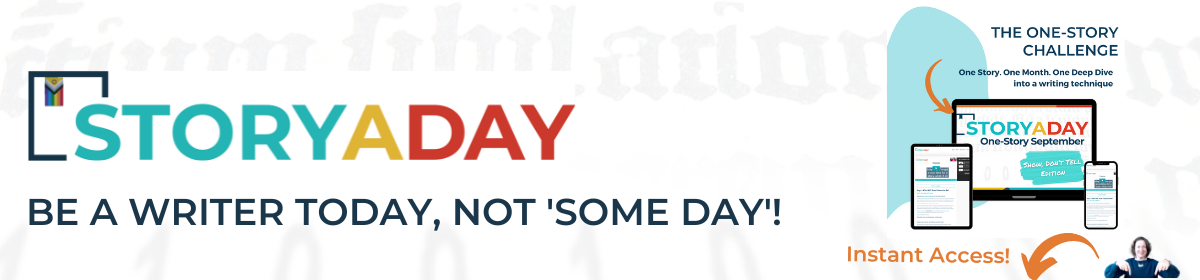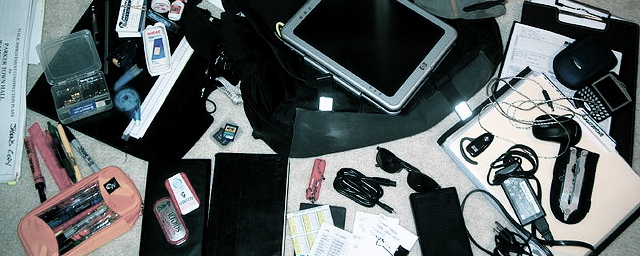I’m often asked how I write—how, physically, do I write? Pen and paper? Computer? Portable device? Onto my blog?
This is a question you, too, should consider for yourself before you set yourself any kind of writing challenge (like, for example, writing a story a day for a month!)
How will you:
* Write whenever and wherever you get the chance?
* Keep track of everything you’ve written?
* Find a way to work that is comfortable for you?
So should you commit to writing in a notebook? ON a netbook? At your trusty (or flaky) computer?
Honestly, the answer for you (as it is for me) is probably a mixture of all of them. So here are my tips and tricks for:
* Using all the writing technology at your disposal for maximum productivity (without losing your mind)
* Keeping and retrieving your masterpieces for later editing.
Paper and Pen(cil)
The pros and cons to this are pretty straightforward.
Pro:
* You can get a paper and writing implement pretty much anywhere.
You don’t need batteries, a network.
* Nothing pops up on your page to distract you.
* Editing as you write is difficult. You’re pretty much limited to crossing things out and writing in the margins. Getting to the end of a first draft before editing, should be easier than on a computer.
* You can do it pretty much anywhere (except, perhaps, in the dark.)
* Handwriting fires up areas of your brain that are associated with deep understanding and memory. It is a very different experience from typing.
Cons:
* You need to have a paper and pen(cil) handy. What if you can’t find your favorite pen? Will you spend so long looking for it that you don’t write?
* Editing after the story is finished is going to require you (probably) to transcribe the story into a computer or write it all out longhand again. Not necessarily a con though, as that can help with the editing process. Definitely a con if your time is severely limited.
* Scraps of paper are easy to lose and hard to find once they’re lost. This is less the case with computer files.
Tips for Working With Pencil And Paper
* Set up a system now for retrieving your work later. Some options include:
** only using one notebook (or series of notebooks) for each project. Don’t write a little bit here and a little bit there.
** Designate a StoryADay notebook and carry it everywhere. Only use that blue-covered copybook from Staples that you like, for your novel.
** Using looseleaf paper can be helpful if you write in different places or like to edit on paper. You can get hold of binder-sized paper pretty much anywhere. When you get home, file your stories in one binder, and you should be able to keep track of things. This requires some discipline in promising you’ll always file the stories away but it’ll be worth it three months from now when you try to find them again!
* Find paper that is a joy to write on, if you’re that way inclined. Have a cramped notebook with lines that are too dark or too light or too far apart, and a spine that doesn’t crack open far enough, or pages that are so small that you have to turn them every couple of sentences? This is just one more way to make it easy to skip today’s writing. Make writing a physical pleasure as well as a mental one, by treating yourself to some paper that you love and will want to spend time everyday caressing.
Desktop Computer
Again, the pros and cons are fairly straightforward:
Pros
* You know where it is and how to use it (you do, don’t you?)
* You probably have a decent word processor built right in and, chances are you are very comfortable typing at a decent speed.
* Even if you can’t remember how you decided to organize your file folders last week, you can easily search your computer for errant stories.
* You can easily edit and save multiple versions.
Cons
* It is all to easy to get distracted by the Internet
* It is very easy to edit, leading to you fussing with bits you have already written and never moving forwards.
* It is tempting to play around with formatting when you’ve got a nice powerful word processor that you can use to show you exactly how your story will look when set in the format used by Glimmer Train or The New Yorker (not that I’ve ever…oh shut up!).
Tips for using a computer
* Designate a folder for all your fiction writing, another for non-fiction, another for semi-thought-out blog posts. File your work.
* Save often. Seriously I cannot stress this enough. And still you’re going to need to experience the pain of losing a masterpiece before you put this into practice. But Save OFTEN. Train your fingers to mash the ‘ctrl’ and ‘s’ buttons together every paragraph or two. You’ll be glad you did.
* Use the simplest program you can. I use IAWriter when composing (I’m using it now). Use the full-screen mode in your word processor-of-choice.
* Turn off the Internet (Unplug the LAN cable, turn the sound down, turn off wi-fi, whatever you have to do). Do nothing but write when you are writing. No checking email, Facebook or Twitter. Ever.
* Name your files sensibly. You can call them all “StADASept12 The One About The Woman And Her Garden”, “StADaSept12 The Dog In The Ditch” if you think that’s likely to help you remember which is which, and where you put them. If you are writing a series of stories about the same characters always name the file with the same character’s name “Sarah stories – fishing in the creek with Grandma” “Sarah stories – Going to the corner shop”
Using A Laptop/Netbook/iPad/Tablet
If you move around a lot and are comfortable with a mobile device (and don’t want to hand write) it probably makes a lot of sense for you to use one of these devices.
Pros
* They are with you all the time or easy to move to wherever you are.
* You don’t need good lighting.
* Spellcheck.
Cons
* Battery life.
* If they are connected to the Internet you risk getting distracted.
* Comfort. Smaller keyboards and screens can make for a frustrating experience. Though I find them great for writing, less so for editing.
* Version control. If you’re using a mobile device and a desktop you run the risk of having (and working on) different versions of your story at the same time.
Tips for Using Mobile Devices
* Decide on how you are going to handle version control. If you work both on an mobile device and a desktop, consider saving all your work to Dropbox, Google Drive, iCloud or some other remote location (not your computer’s hard drive). This way, you’ll open the same file on either machine. By all means periodically copy all the files to an archive folder on your machine but call it something like ‘archive’ so you don’t get confused about which file is the latest version.
* Pick programs that play well together. I tried using Scrivener on my desktop and iaWriter on my iPad and ended up spending a ridiculous amount of time trying to learn/figure out how to sync the two. (My fault, not theirs, but not something I was willing to spend the time to learn properly during a challenge!). If you have Word or Pages or Scrivener or a simple text program on both your machines, use it. You can always export them to something else when it’s time to edit and submit.
* Get a bluetooth keyboard for your tablet. Yeah, yeah, they have onscreen keyboards and hand-writing recognition and speech-recognition, but a neat little keyboard still trumps all that for most of us.
* If it works for you, consider downloading something like Dragon Dictate which will transcribe your stories. (Way back, the desktop version of this was quite good because I could train it to understand my Scottish-American mongrel accent. The iPhone app version doesn’t seem as versatile, so this doesn’t work for me).
On A Blog
Some people post their stories every day to a blog. They may even write them write in the blog-software window. There are some fairly big (and non-obvious) pros and cons for this one.
Pros
* You get to share your work immediately – especially good if you have a writers’ group or a bunch of dedicated readers.
* You can easily find your stories again. Even if your hard drive dies.
* There is a off-the-cuff, relatively uncrafted esthetic to blogging that might help you write with abandon every day.
Cons
* Publishing your work on a blog may cause some editors to consider the work ‘previously published’ and render it invalid for inclusion in magazines and competitions.
* Writing in the blog window leaves you at the mercy of your internet connection and the host’s servers. One blip and your whole story can be lost otherwise.
Tips For Writing On Your Blog
* Consider writing offline and then pasting the content directly into the blog window. Write in a plain text program and then pretty it up once you’re in the blog window.
* Save drafts obsessively as you work on them.
* Use your blog software to set up categories and tags for your stories. That way it’ll be really easy to find all the stories you wrote during StADa Sept ’12, or all the stories your wrote that were autobiographical, or all the fairy stories…
* Consider password-protecting or marking as ‘private’ any entries you think you might rework for submission to magazines or contests. If no-one else can see them, no-one can consider them ‘published’.
So how do YOU write? Have any tips for keeping your writing flowing?