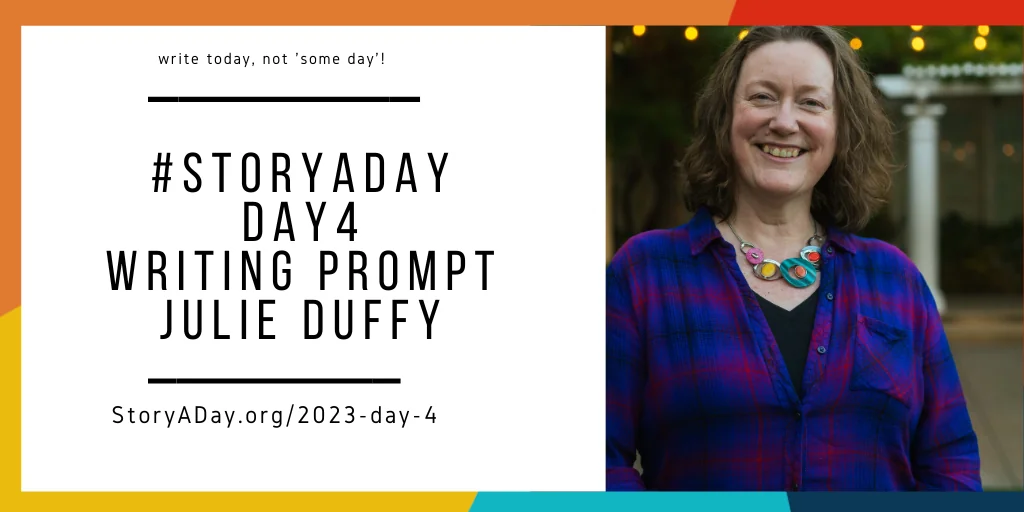Julie Duffy encourages you to keep things short
After the meaty, narrative stories of the past few days, I have a fresh challenge for you today: write something extremely short that still can be defined as a ‘story’
The Prompt
Write a story in exactly 100 words
Beware don’t expect this to be fast, just because it’s short.
Writing a complete story in 100 words takes a lot more time than any average 100 words in the middle of a longer story.
Crafting a complete story in 100 words is not easy. It is, however, quite satisfying.
Tips
- Super-short stories have to pack an emotional punch in very few words. Concentrate on one moment, one incident, that holds huge significance for a character: the moment they first made eye contact with their baby; seeing the first crocus of spring after a hideous winter full of drama and despair; standing on stage in the moment of silence before the applause starts…
- You’ll want to save the majority of your words for the build-up to the climax. Think about how many words you can afford to spend setting the scene (maybe 25?) and how many you want for the resolution (10?). Can you create a resonant story in 65 words?
- Choose adjectives carefully. You don’t have much room.
- Make words do double duty. Instead of saying ‘he walked across the room, shaking with rage’, say ‘he stalked away’, saving five words. You might even be able to cut it further by making “Stalked off” a complete sentence.
- Don’t feel you have to hit 100 words on the first pass. Write the story, then go back through and intensify things by making your verbs more active and pruning as much dead wood as you can.
- Imply as much as you can. Leave gaps. Let the reader work a bit.
As you may have noticed by this point, it’s a different kind of challenge to write a story every day than it is to work on the same story every day for a month.
If you haven’t started collecting Story Sparks yet, now would be a great time to start writing down stray thoughts and observations as you about your day.
You’re doing great, but we have 27 more ideas to come up with, before the month is over.
Future-You will thank Past-You as they browse through all the ideas you’ve collected along the way, while away from your desk!
Julie Duffy
Julie is the founder and host of StoryADay May. She creates challenges, courses and community for writers at StoryADay, on podcasts and conferences. She often relies on Past-Julie. Sometimes it even works out well…
Join the discussion: what will you do with today’s prompt OR how did it go? Need support? Post here!