StoryADay May is just around the corner!
Here are your graphics for 2023
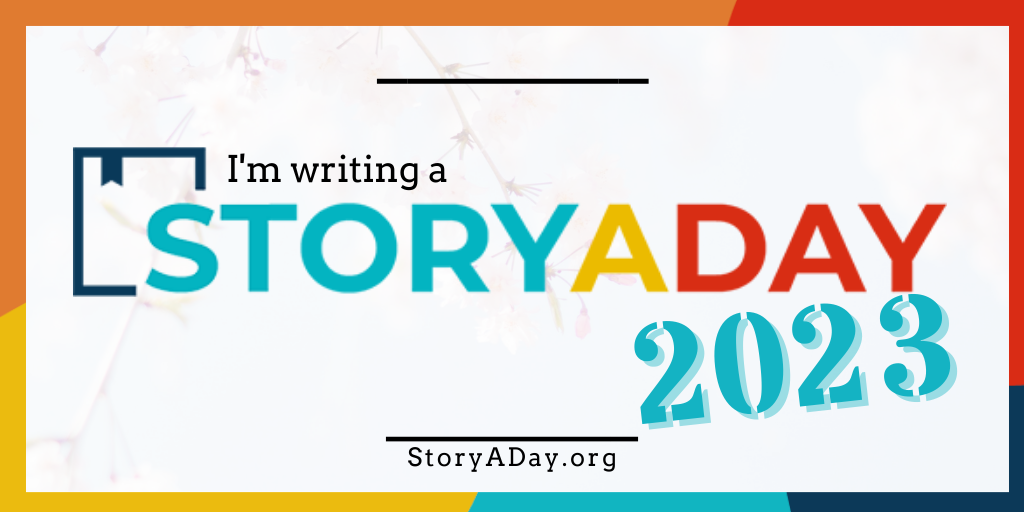
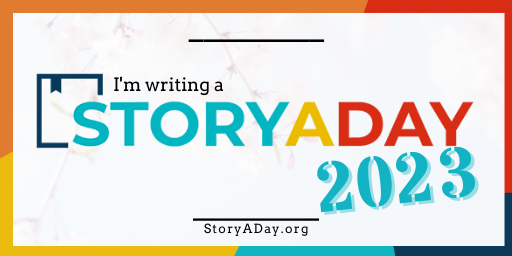
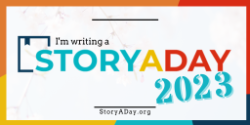

Save these images and use them anywhere you post about your StoryADay May progress!
StoryADay May is just around the corner!
Here are your graphics for 2023
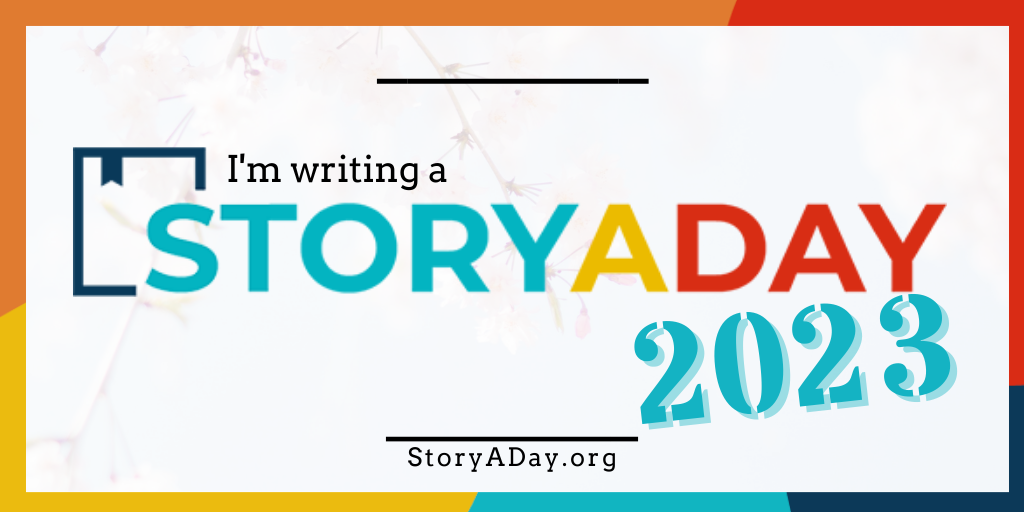
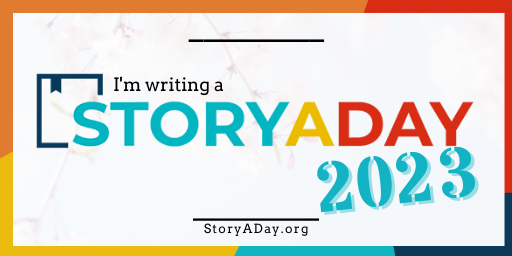
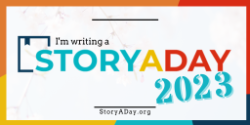

Download these badges for all your social media/blog needs
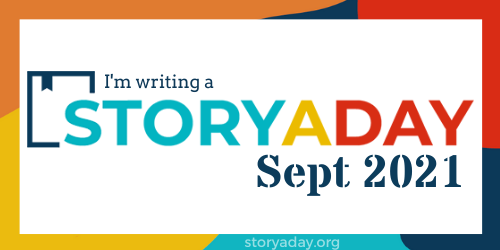
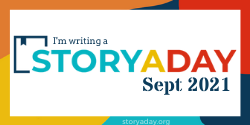
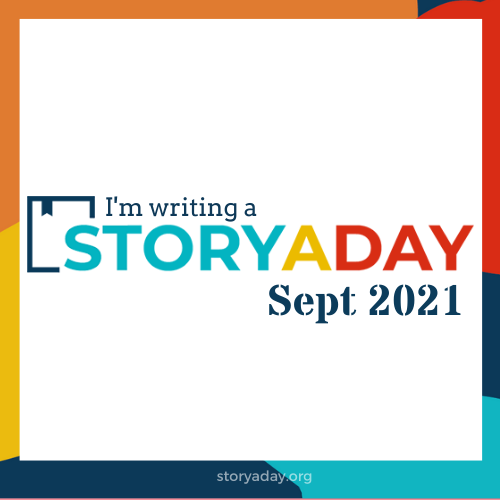
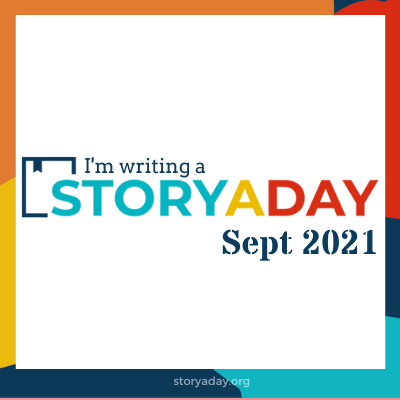
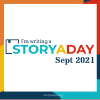
Use these graphics to celebrate your participation, wherever you like.
And why not pick up some swag to keep you hydrated, or to show your StoryADay pride?
Right-click to download the ones you like:
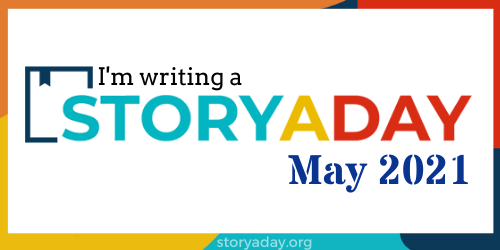
Grab these graphics and splash ’em all over social media to tell people you’re writing a story a day in September:
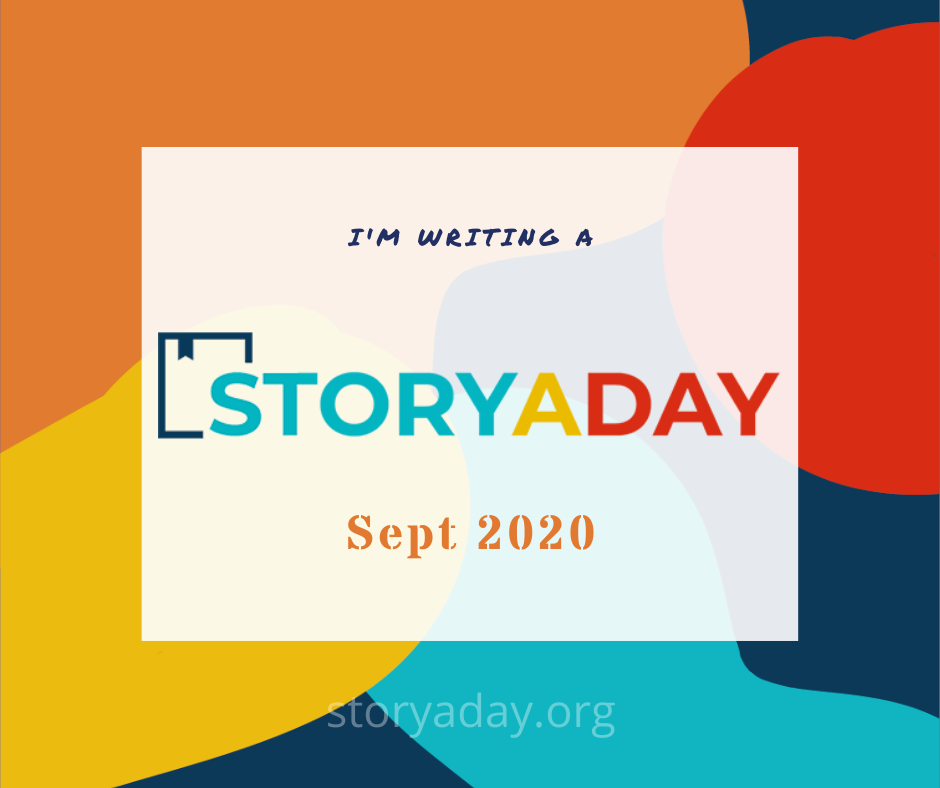
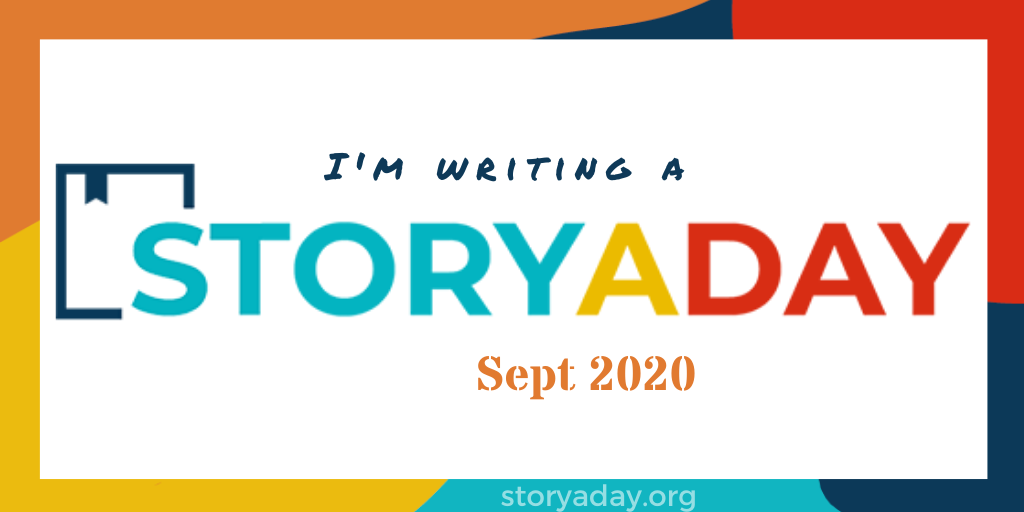
Download and use these badges anywhere, to tell people you’re taking part in StoryADay May 2020 – the 10th Anniversary Edition!
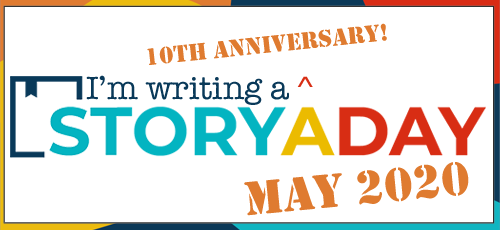
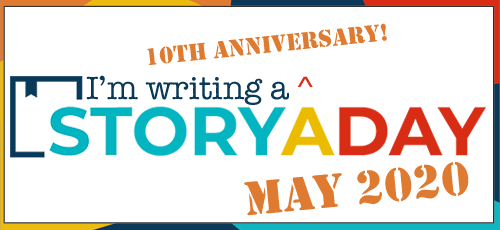
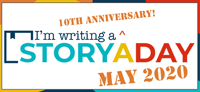
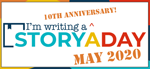
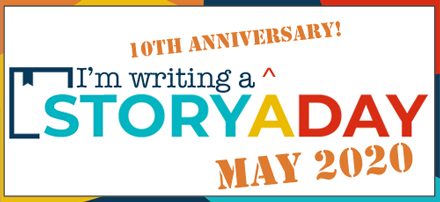
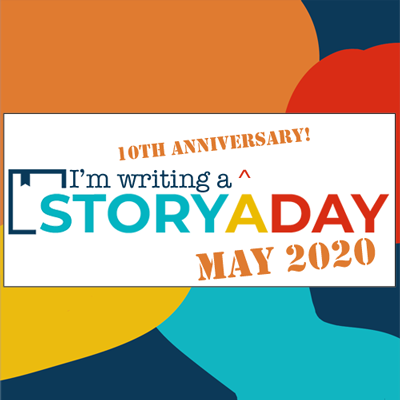
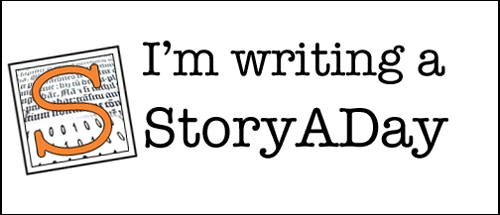
[500 x 230]
Are you in?
Use the graphics proudly to announce your participation in this May’s challenge. Right-click to download, then post them on your blog, as your FB or Instagram profile pic, whatever!
500 x 500 px
Right-click to download and save these images to your hard drive. Then you can use them on social media, your blog, your Facebook page, wherever you like! Enjoy!
[Twitter inline graphic 440 x 220]
[100 x 46]

[150 x 69 px]

[200 x 92 px]

[ 250 x 115 px]
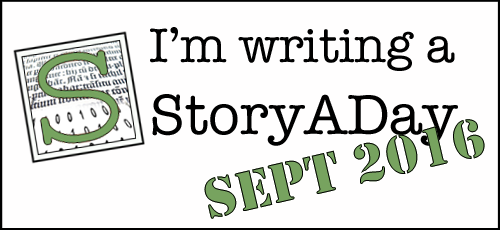
[300 x 138 px]
[500 x 500 px, Facebook profile pic]
Here are your “DID IT!” badges – NEW, for this year’s StoryADay.
You can use these badges anywhere online. You don’t have to have written 31 stories in 31 days — just decide if you achieved/leaned anything of worth during StoryADay 2016, and wear your badge with pride.
(Right-click to download. Use inline on social media feeds, or as user icons, or paste them into your blog’s sidebar. let me know if you come up with something even more creative to do with them. Tattoos, anyone?)
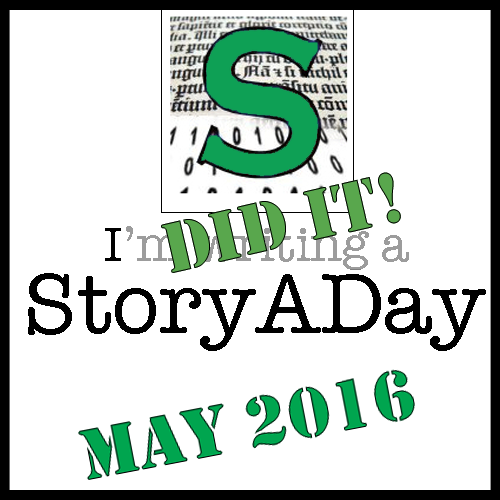
[ 500 x 500 px – Best for Facebook Profiles pics]
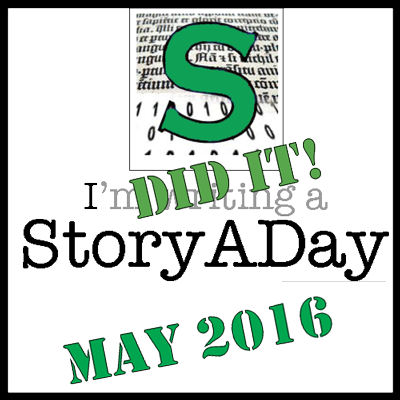
[400 x 400 px – best for Twitter Profile Pics]

[100 x 100 px]
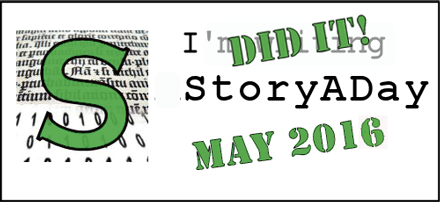
[440 x 202 – Best for in-line social media posts]
[500 x 230 px]

[300 x 138 px]

[250 x 115 px]

[150 x 69 px]
Taking part in StoryADay May 2015? Let everyone know (and hold you accountable) by pasting one of these badges in your blog’s side bar, or using one of the square images as your social media profile photo.
Right click to download the files. Save on your computer, then upload to where ever you want to use them.
Easily add a StoryADay logo to your FB or Twitter profile pic.
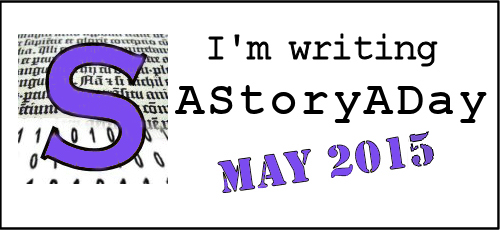
[500 x 230 px]

[300 x 138 px]

[250 x 115 px]

[150x 69 px]
[Twitter Profile 400 x 400 px]

Facebook Profile pic [180 x 180 px]
Google Profile pic [250 x 250 px]
Instagram Profile Pic [161 x 161 px]
LinkedIn [100 x 100 px]
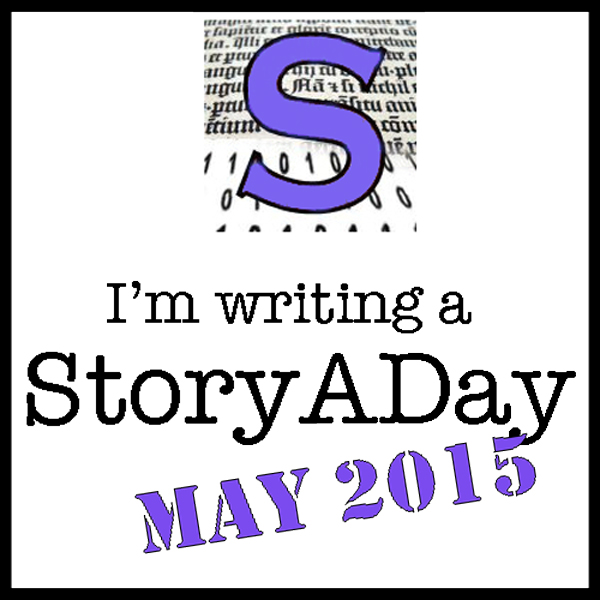
Pinterest Profile pic [ 600 x 600 px]
Best size for in-Twitter images [440px wide]
If you want to add a headshot of yourself to any of these, here’s a background with a ‘hole’ for your headshot. Download and modify in your favourite graphics program.
[500 x 500 px]
Here’s an example:
If you’re a member of a Real World writers’ group and would like to spread the word about StoryADay May, here’s a spiffy flyer that you can print out and take with you.

Likewise, if you frequent a literary salon, coffee shop or grungy cafe full of secret writers, as long as it has a noticeboard, why not take one along with you and spread the word?
Remember, Peer Pressure Is Good, kids!
Here are your StoryADay May 2014 Participant Badges!
Download them and use them on your websites or where ever you like.
Let everyone know you’re planning on taking part!
(Right-click to download whichever size you like) Continue reading “StoryADay 2014 Participant Badges”
Please print this out and pin it to whatever door or wall space you use as a buffer between you and those loved ones whose sole purpose in life seems to be to keep you from your writing.
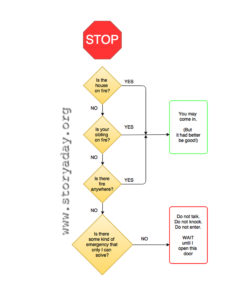
(Right-click to save a copy. Pin it! Share it!)
Or you can have the original, hand-drawn version:
And here are some articles to help you with productivity: